Coswin: User interface enhancements in Coswin 8i
In this month’s Tips & Tricks, we will explore the vastly improved and modernized user interface of Coswin 8i, the latest version of our CMMS Coswin. For more on Coswin 8i, also read this month’s Reliability article Why Coswin 8i?
Coswin 8i benefits from the most recent web technologies (JSS, HTML5 and Ajax). As a result, Coswin 8i user interface is now clearer and more in line with the expectations of the new generation of users, accustomed to the internet.
Some of the enhancements include:
Company logo on login screen

Multiple dashboards: users can select from multiple customizable dashboards offering various views into the system
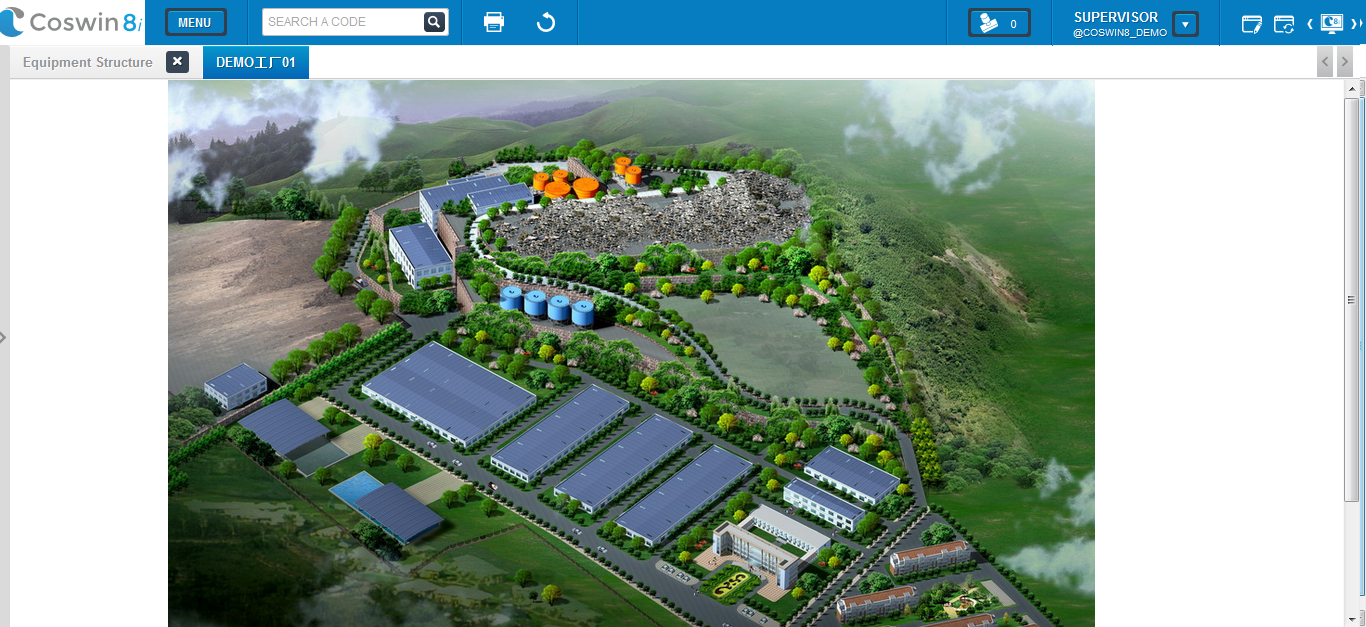

Improved dashboard, featuring dynamically updated KPIs, website integration, integrated map, etc.


Export to Excel directly from any Coswin table: filter, reorder columns, click export…
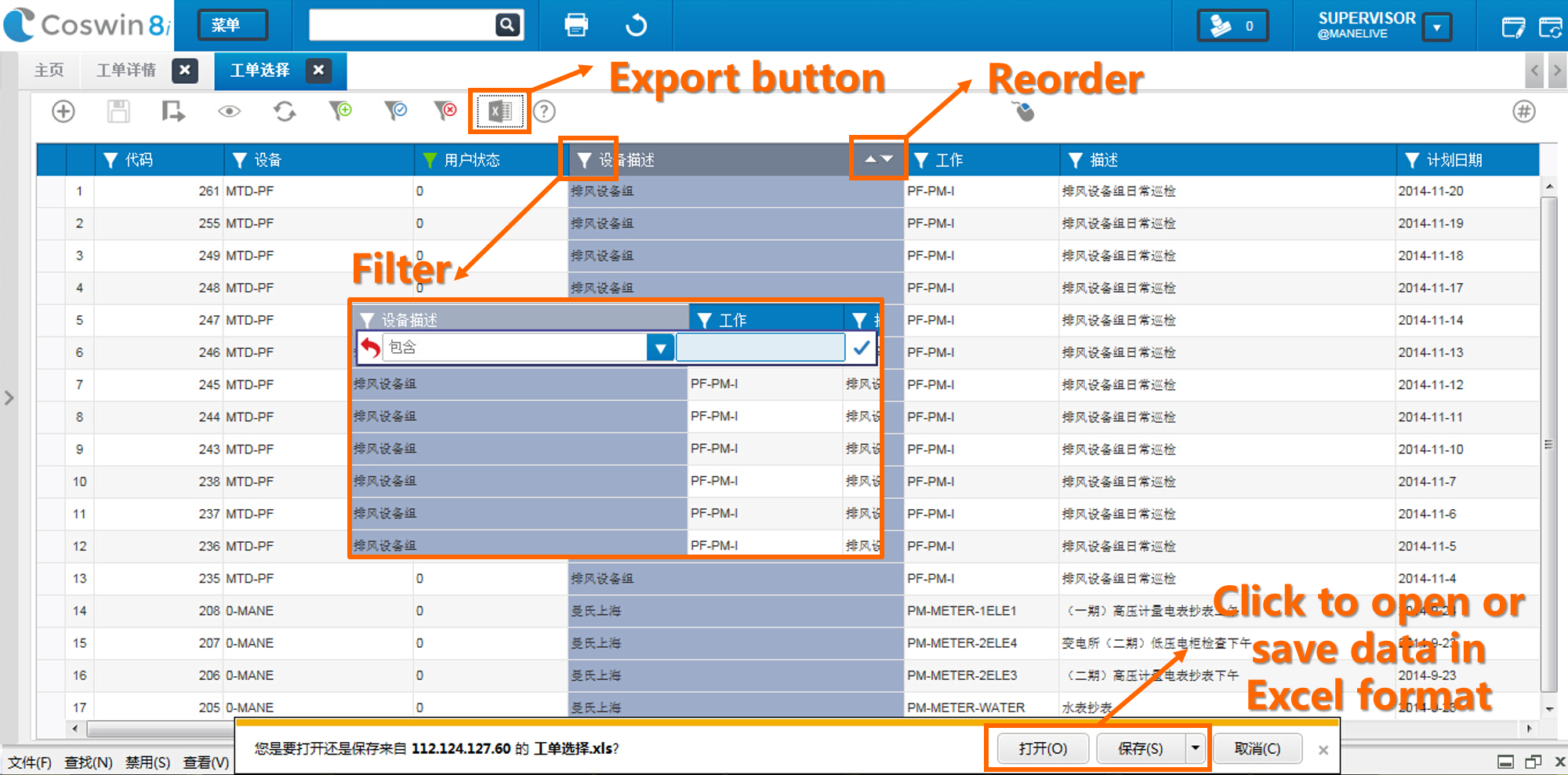
Work directly on lists: add, modify, statistics (sum, average, min, max), etc.
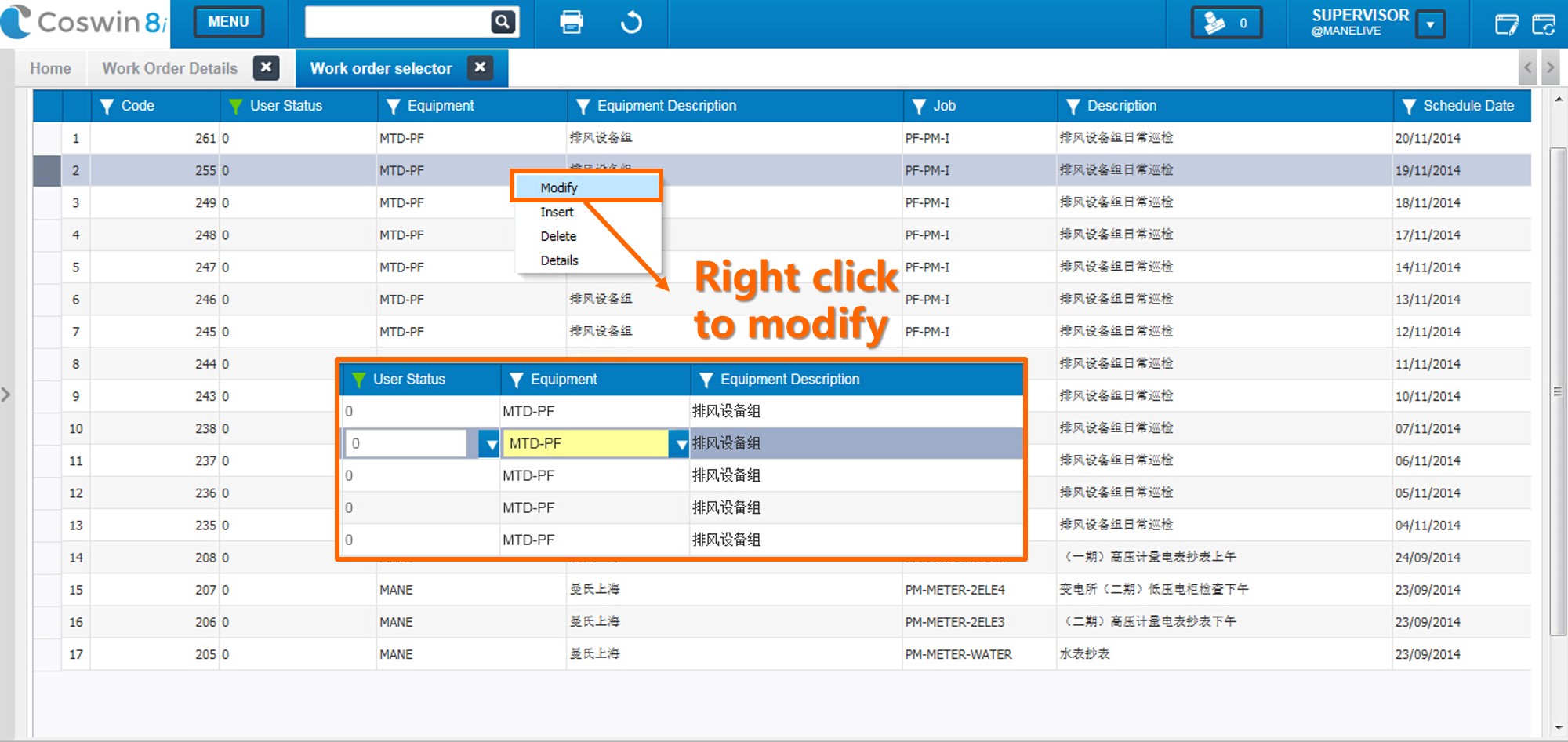
View images associated with equipment, items and employees records directly in the list
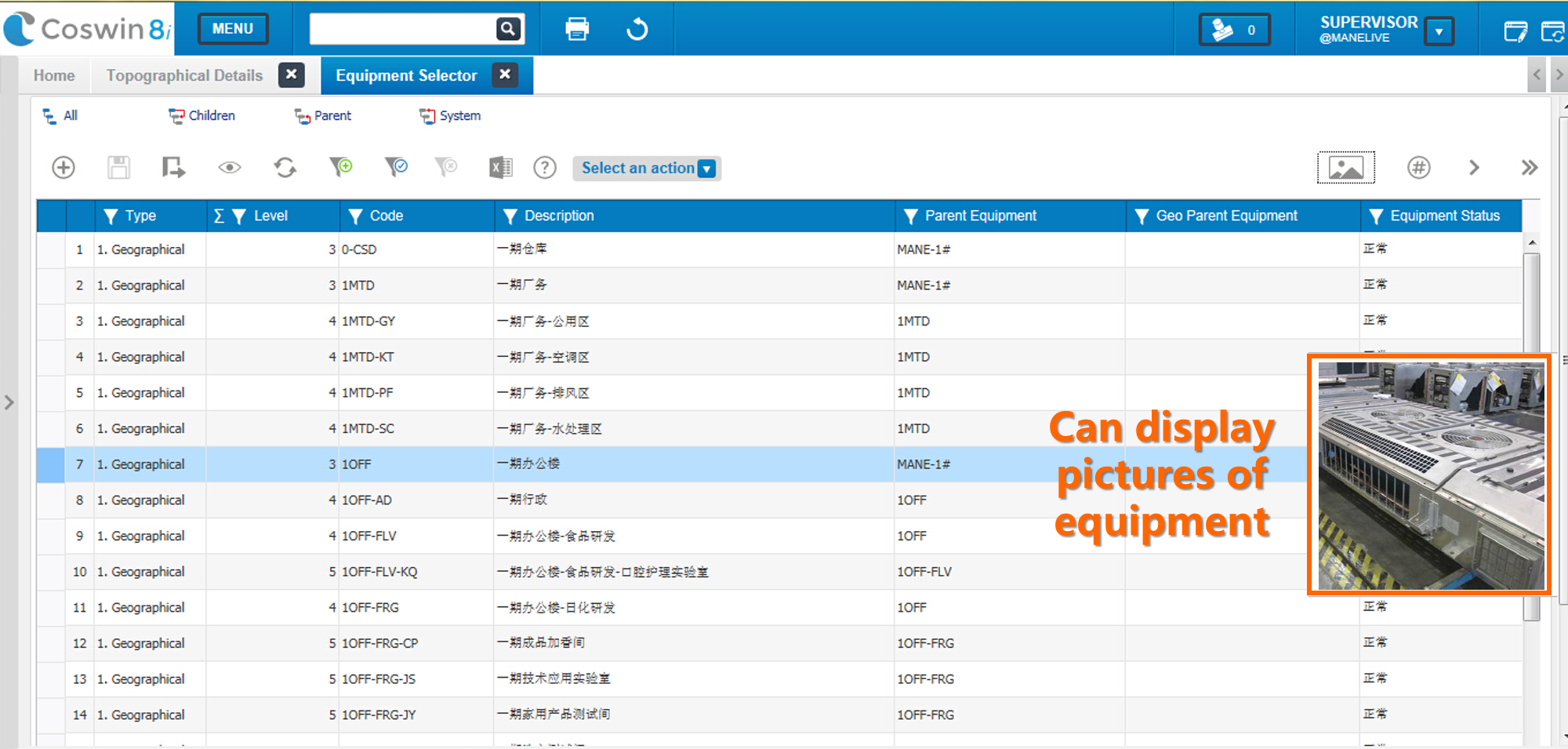
Field masks to help users for time input

Header display of workflow notifications
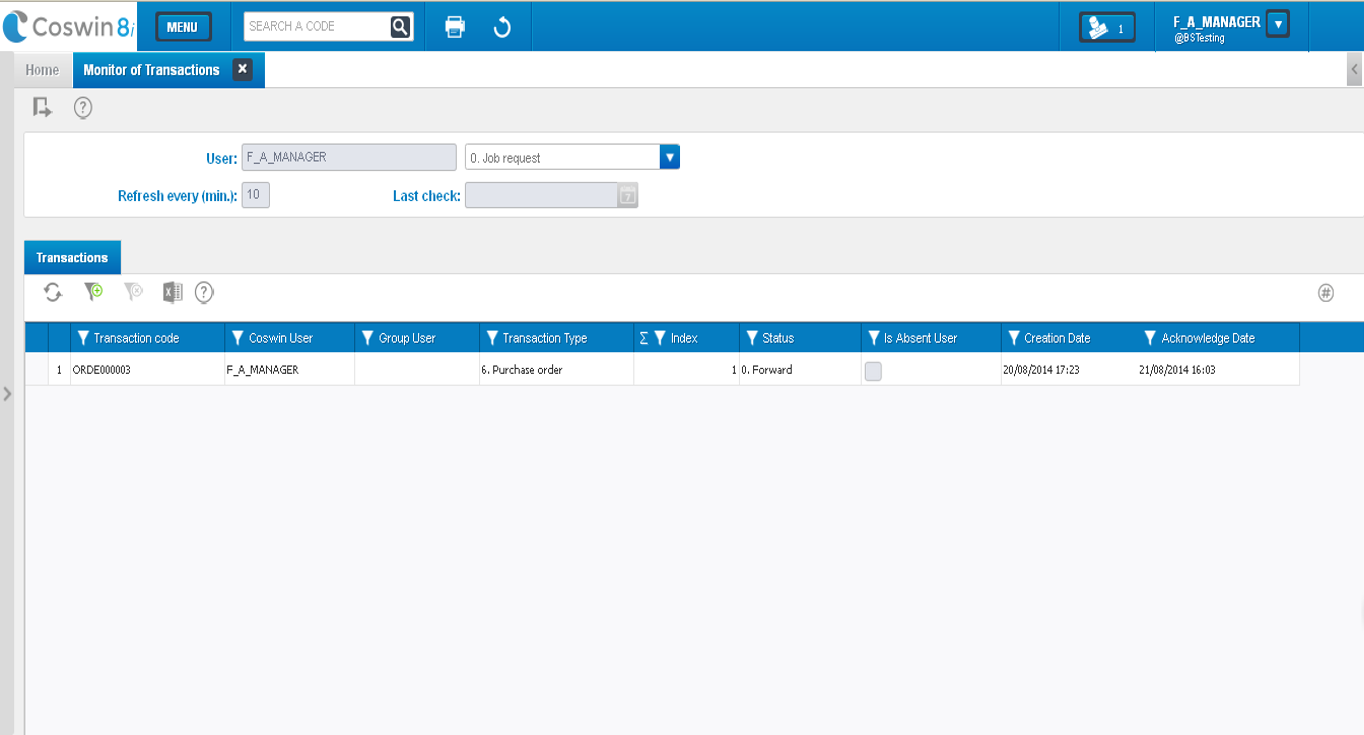
Undo/Redo, Color buttons and Integrated spell check functionalities

Overall, the improved user interface of Coswin 8i saves time for end-users, both during the initial learning phase and during ongoing operations, translating into efficiency gains for the maintenance team.
For more information on Coswin 8i, contact us at info@sivecochina.com or call our hotline 4006-300-213.
Tags: Coswin 8i




