bluebee® system architecture and components
bluebee® is a suite of mobile apps designed “for the worker of tomorrow”. For an introduction to bluebee®, see the first article in this series on “What is bluebee®?″.
As part of the bluebee® tips & tricks series, this article explains the technical architecture of the mobile solution and provides an overview of system components, which are used across all functions of bluebee®.
Mobile OS and hardware support
bluebee® can be installed on various handheld or tablet devices running on Windows Mobile, Android and iOS. All bluebee® apps are native apps developed specifically to take the best advantage of each mobile operating system, but under the same overall functional design.
The mobile devices used are selected based on the specific needs of each client, in terms of usage (screen size, barcode or RFID scanning and imaging capability), working environment (industrial or explosive environments) and life-cycle cost considerations (consumer or industrial-grade hardware).
Multiple operating systems can be used on the same platform, for example rugged Windows Mobile devices (barcode reading, Atex certification, etc.) for technicians in the field and iPads for supervisors (large screen for easier viewing of drawings and charts, more convenient for management use).

Examples of mobile devices used by Siveco customers to run bluebee®
Back-office and integration platform
The bluebee® apps interact with a central back-office system, known as bluebee® cloud, running either at the Siveco datacenter or on the customer’s own servers. bluebee® cloud acts as a mobile management and synchronization platform, as a gateway to other software systems such as CMMS, EAM, SCADA or BMS etc., and as a management system in its own right.
When no suitable software is installed or if the existing platform proves insufficient, as is often the case, bluebee® cloud provides its own functional modules for field service, risk prevention, maintenance and facilities management, including its own GIS.
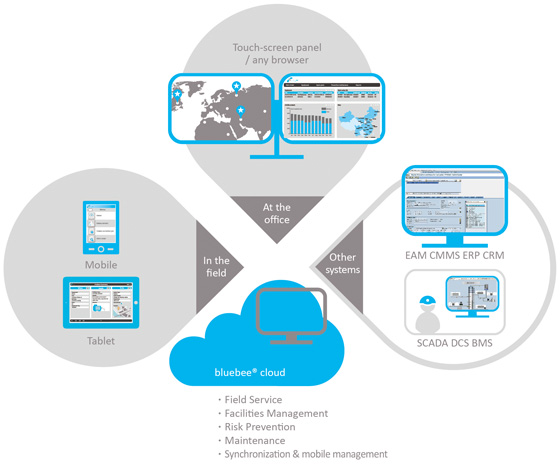
bluebee® architecture with back-office systems
Apps and components
bluebee® is built on functional and system components that can be configured and assembled to form apps. The two main apps are known as bluebee® surveyor and bluebee® inspector. bluebee® surveyor provides support for site surveys and onsite data collection. bluebee® inspector is designed for in-operation inspections.
Other functional components can be added to the main apps (for example Work Orders); alternatively, components can be assembled from scratch to build entirely new apps, in “build your own” fashion.
Preconfigured industry-specific versions of all functional components are available, focused on Industrial Plants (process and large plants), Buildings Owners-Operators (retail and real estate), FM Service companies (real estate and industrial sites), Field Service companies (multisite service providers), Infrastructures (government, metro and rail, utilities) and Risk Prevention organizations (corporate divisions or government agencies).
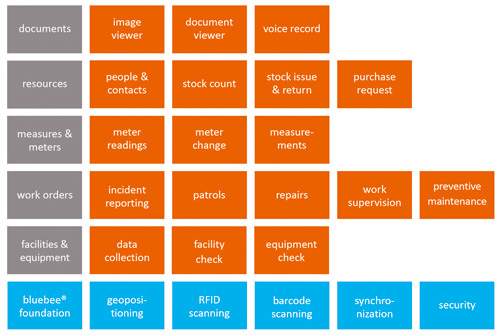
Example of FM application with details of specific components
Functional components (gray)
Functional components are the main building blocks of bluebee®. They support mobile users to carry out their activities. They can be packaged in apps (bluebee® surveyor, bluebee® inspector and “build-your-own” apps) and further configured to fulfill industry-specific or customer-specific requirements (industry components).
System components (blue)
System components handle basic system functions that allow functional components to work, to fully utilize the capabilities of the hardware device and to synchronize with bluebee® cloud.
Industry components (orange)
Industry components are preconfigured and often-industry specific versions of bluebee® functional components, designed to cater to specific needs of various industries or customers.
Overview of system components
bluebee® system components handle system functions such as login or data synchronization, as well as basic features used across the apps. The main system components are described below.
bluebee® foundation
This system component provides the building blocks for other components and groups all the basic features needed to run bluebee® across all supported devices and includes user interface components, multilingual support, support for various cameras, application upgrade, time corrector, voice records, etc.
Benefits:
– Provides standardized features across all bluebee® functional components, across the different OS platforms, all developed natively for each OS using common standards.
– Ensures consistent user interface for intuitive ease-of-use by technicians in the field, allowing users to very quickly become familiar with any new component or functionality without having to receive training or read user manuals.
– Value-added functionalities essential to large-scale mobile deployments are standard in bluebee®, for example automatic time correction from the central server.
– Ensures consistent user interface for intuitive ease-of-use by technicians in the field, allowing users to very quickly become familiar with any new component or functionality without having to receive training or read user manuals.
– Value-added functionalities essential to large-scale mobile deployments are standard in bluebee®, for example automatic time correction from the central server.
Geopositioning
Adds location awareness (latitude, longitude, heading) to bluebee® components using the device GPS or mobile network cell tower lookup (when GPS not available). Allows geographical positioning of mobile users, their actions (inspection, report, repair…) and related objects (assets, inspection location, work site…).
Benefits:
– Allows the central system to geo-localize users, for example to dispatch a request to the employee nearest to the location of an incident.
– All actions performed with bluebee® are immediately localized, for example an inspection, a work order completed, a photo attached to a work permit etc.
– Equipment not yet geo-localized in the database have their coordinates created on-the-job when users work on it for the first time( for example all meters when technical first scans their barcode tag for reading), thus avoiding costly preliminary surveying job.
– All actions performed with bluebee® are immediately localized, for example an inspection, a work order completed, a photo attached to a work permit etc.
– Equipment not yet geo-localized in the database have their coordinates created on-the-job when users work on it for the first time( for example all meters when technical first scans their barcode tag for reading), thus avoiding costly preliminary surveying job.
Barcode and RFID scanning
Enables rapid scanning of one-dimensional and two-dimensional barcodes (QR codes), typically attached on equipment tags, meters, measurement or inspection points, but also possibly on employees and contractors identification cards, on contracts and work order documents, etc. Depending on the mobile device used, scanning is performed using a specific reader (in industrial PDA hardware) or using the camera (on consumer-grade devices).
Benefits:
– Machines, inspection points, work instructions can be immediately identified by barcode or RFID reading, removing the need for manual data input, ensuring perfect accuracy.
– Scanning guarantees that technicians are physically present where they should be to complete their job (preventive maintenance, inspection, etc.).
– 2D barcodes and RFID tags contain extensive data (not only the equipment identification number, but also its technical characteristics, operating range etc.) thus reducing the need to constantly access the central database.
– Scanning guarantees that technicians are physically present where they should be to complete their job (preventive maintenance, inspection, etc.).
– 2D barcodes and RFID tags contain extensive data (not only the equipment identification number, but also its technical characteristics, operating range etc.) thus reducing the need to constantly access the central database.
Synchronization
Automatically optimize communication depending on available networks (3G, GPRS, wifi, as well as direct USB and cradle connection) and synchronization strategy (partial and complete, real time, automatic or on demand). Data compression is also ensured by this component based on advanced algorithm.
Benefits:
– Multimodal wireless networking ensures immediate data communication, regardless of whether your technicians are within reach of an in-house wireless network or outside in the field.
– Data communication is also available through the cradle (connected to a computer via a USB link) for example when the handheld is charging, during the night.
– The bluebee® data synchronization platform ensures optimal utilization of the available networks based on priorities (types of data) and cost.
– Data communication is also available through the cradle (connected to a computer via a USB link) for example when the handheld is charging, during the night.
– The bluebee® data synchronization platform ensures optimal utilization of the available networks based on priorities (types of data) and cost.
Security
Handles all aspect of device and access security, including password control, users rights, data encryption and license control. A special kiosk mode is available, to control users ability to install or run third-party programs on company-owned devices. In case of theft, local data can be remotely wiped out and the device locked.
Benefits:
– The design of bluebee® eliminates risk of mishandling by users though pre-set, centrally-controlled, limitations.
– Built-in facilities exist to prevent theft or loss of data (saved in the mobile), which is critical for corporate applications.
– Users only see data that are relevant and useful to them, based on their role in the organization. Data not relevant to their jobs, or which they are not authorized to access, will not be made available to them.
– Built-in facilities exist to prevent theft or loss of data (saved in the mobile), which is critical for corporate applications.
– Users only see data that are relevant and useful to them, based on their role in the organization. Data not relevant to their jobs, or which they are not authorized to access, will not be made available to them.
The next bluebee® tips & tricks article will detail the solution functional components.




