bluebee® for CRM
In this month’s bluebee® tips & tricks, we provide an overview of bluebee® mobile solution for CRM. Previously published articles in this series include “What is bluebee®?”, “bluebee® system architecture and components“, “bluebee® functional components” and “Connecting to external devices with Bluetooth“
The ability of bluebee® to work with any back-office system has always been one of the highlights of the solution. It is usually understood that, through the bluebee® cloud synchronization platform, bluebee® can exchange data back and forth with any CMMS or EAM solution (SAP PM, IBM Maximo, INFOR EAM, IFS, etc.). It may seem less obvious that bluebee® can also connect to other types of systems often thought of a different nature. This article will cover the utilization of bluebee® on a CRM (Customer Relationship Management) system.
The CRM, what does it do?
A Customer Relationship Management (CRM) system is used to managing a company’s interactions with customers, clients, and sales prospects. The CRM helps organize, automate, and synchronize business processes—principally sales activities, but also marketing and customer service.
For customer service, the CRM software provides users with the ability to create, assign and manage requests made by customers. An example would be Call Center software which helps to direct a customer to the agent who can best help them with their current problem. Sometimes the CMMS/EAM will play a similar role, but often without containing the full customer information, in which case it may be interfaced with a CRM.
Recognizing that service is an important factor in attracting and retaining customers, organizations are increasingly turning to technology to help them improve their clients’ experience while aiming to increase efficiency and minimize costs. In 2009, a study revealed that only 39% of corporate executives believe their employees have the right tools to solve client problems (Strativity Group, 2009 Global Customer Experience Management Benchmark Study).
Why bluebee® for CRM?
bluebee® is designed in the form of configurable components allowing users:
1. to access facilities information (including tenant or customer information, for example if a facility is owned by or leased to a third-party)
2. to conduct regular checks or inspections, and
3. to receive and report work orders
2. to conduct regular checks or inspections, and
3. to receive and report work orders
The similarities with a CRM system are then obvious, for example for an electric power supply company:
1. information on a customer, his home address, his electric meter details, billing and payment history
2. regular meter readings (monthly), meter replacement (10+ years period) and other regular visits
3. handling of customer calls, in case of power outage, billing problem and other requests
2. regular meter readings (monthly), meter replacement (10+ years period) and other regular visits
3. handling of customer calls, in case of power outage, billing problem and other requests
Part of the above processes may be managed by office staff (for example by Call Center staff), but sometimes they also involve workers in the field, in which case a mobile solution becomes very useful.
bluebee® functional scope for CRM: example of Changcheng Property Group
The standard bluebee® components can then be configured to match the needs of the CRM users, i.e. the various types of checks and calls. This mainly involves screen configuration and vocabulary changes (bluebee®‘s dictionary of data fields can easily handle such changes to march a customer’s specific terms). Data integration through web services with the back-office CRM is then designed using the synchronization facility of bluebee® cloud, which also manages mobile licenses and security.
An excellent example of this approach is the implementation of bluebee® for CRM for Changcheng Property Group, a leading facility management company managing residential and commercial properties all over China. Changcheng has implemented Microsoft Dynamics CRM to automate its Call Center and manage all clients information.

CCPG CRM work flow
bluebee® was then configured to connect to the CRM system using standard web services, to allow field service workers to receive notifications, to access all necessary information and to conduct their customer support work efficiently. The following functionalities were implemented in bluebee®:

Create Public Facilities Request
Allows the creation, directly on the mobile, of a new service request on public facilities. The request is sent to the central CRM.

Create Indoor Service Request
Allows the creation, directly on the mobile, of a new service request in a customer facility (indoor). The request, linked to a specific customer, is sent to the central CRM.

Create Customer Complaints
Allows the creation, directly on the mobile, of a new customer complaint. The complaint, linked to a specific customer, is sent to the central CRM.

Handle Customers Service Requests
Receives customer requests from the central CRM system, views their status, access all relevant details and report work done.

Handle Customer Complaints
Receives customer complaints from the central CRM system, views status, access relevant details, report actions taken and keep track of progress.
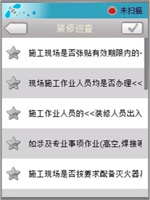
Decoration Patrol
Handles inspection of ongoing decoration work by the property management team: scanning the 2D barcode on the printed decoration permit, list of all inspection steps, report non-compliance, with photos.

Acceptance Inspection
Supervisors receive notifications of work requiring their acceptance, view details, report problems with photos and comments, accept or reject the work done.

Hot Work Application
Handles application for hot work (such as welding) in the premises: scanning 2D barcode on application form, reporting details and non-compliance with photos.

Vacant Units Patrol
Regular checks of vacant units: scanning of 2D barcode in unit, view checklist, report non-compliance with photos and comments.
Technically, how does it work?
Entirely based on bluebee®‘s Service Oriented Architecture (SOA), the integration with the CRM is based on standard web-services to exchange data between mobile devices and the CRM. bluebee® cloud acts as the “bandmaster” managing the synchronization and security policy, mobile login (with an additional login security through the CRM web services) and other devices management functionalities.

© Copyright 2012, Siveco China. All rights reserved. No reproduction of any article may be made in whole or in part without the written permission of the copyright holder.




