How to add Siveco China Newsletter to your Safe Recipients List in Outlook 2003
| Please complete the following steps to add Siveco China newsletters to your Safe Recipients email list. This will ensure that your Siveco China newsletter will not be accidentally filtered by your Outlook program. |
| Step 1 Click on the Tools menu and select Options. |
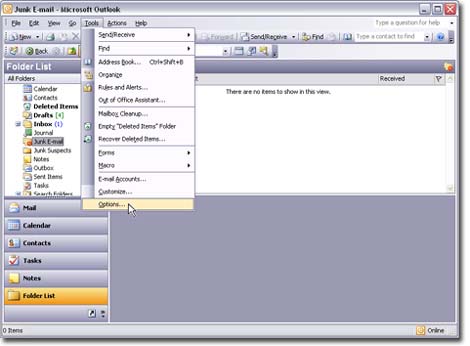 |
| Step 2 The Options dialogue box will open. In the Preferences tab, under the E-mail section, click the Junk E-mail button. |
 |
| Step 3 When the Junk E-mail Options dialogue box opens, select the Safe Recipients tab and click on the Add button. |
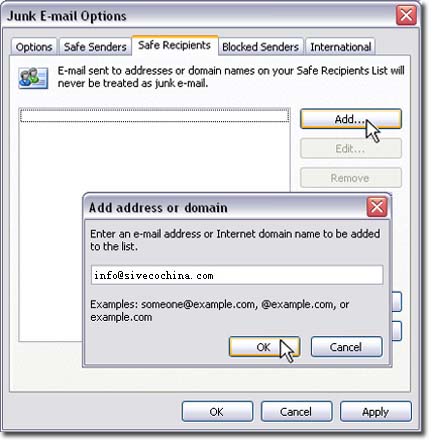 |
| Step 4 The info@sivecochina.com address should appear as below. Click OK to exit the Junk E-mail Options dialogue. |
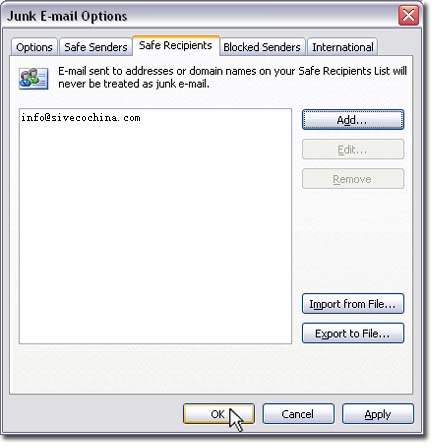 |
| Step 5 Click OK again to exit the Options dialogue box. |
Tags:




