COSWIN: Diagrams, your imagination is the limit
As Siveco customers already know, COSWIN was designed with a very intuitive “job-oriented” user interface. Unlike accountants and other corporate staff, who are used to spend most of their day at the office using software like Excel, we maintenance engineers have much less patience with IT! If the system is not extremely easy to use, chances are that technicians won’t use it…
Instead of menus and tables, diagrams are for most users the main interface to the system, allowing them to reach all information, reports and input screens needed to carry out their daily work by simply navigating through pictures (maps, layout diagrams, P&ID, photos…). COSWIN Diagrams can be used on normal PC workstations, but also on touch-screen panels, tablet PCs and mobile devices. Diagrams are easily created with the Diagram Editor tool included in COSWIN (accessible by your administrator and authorized users – although it is extremely easy to use, we recommend its access to be controlled to keep the user interface consistent).
For some reason, customers often limit themselves to geographical navigation. For example, in a large multi-site organization, a map of the country could be used to display the various sites. The user can then drill down to a specific site, opening a layout with different units or buildings, all the way through a specific maintainable item, such as a pump. Such diagrams are often complemented with a few well-placed KPIs displaying relevant performance metrics at the various levels
Below is an example of bottom-level geographical navigation diagram, with direct access to equipment information.
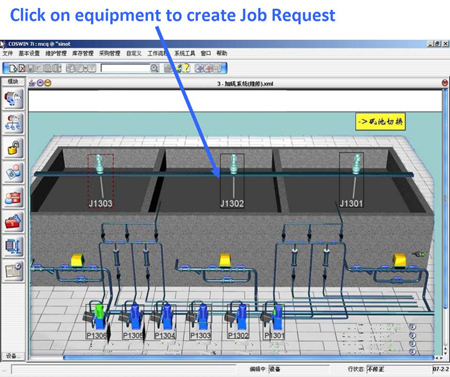
Diagram from a water treatment plant
This approach is of course very useful, highly user-friendly (especially for non-maintenance staff, such as operators or managers) and provides beautiful showcases of the CMMS (that is, when the person who created the diagrams has some artistic sense, which unfortunately is not always the case…). There is however much more you can do with the diagrams – in fact, your imagination is the limit!
In this article, we will share some other examples of diagrams.
Navigation using separate pictures
More often than not, complete plant layout drawings may not be available or may not be suited for navigation purposes. The typical example would be CAD drawing, which technically can be used as diagrams but are usually too large to display in a normal PC screen. Instead, your CMMS administrator or the project team can design a much simpler and more useful navigation screen based on photographs of the equipment, as shown below:
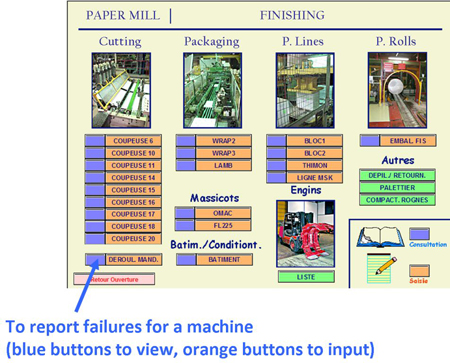
Diagram from a paper mill
Business process diagram
A major goal of implementing the CMMS is to enforce a systematic business process or method, such as a daily review of work, a weekly planning session, etc. The processes are normally modeled by Siveco as part of the “Core Model” defining the maintenance practice at our customers. Such models can then be implemented in the form of diagrams. Below are some examples:
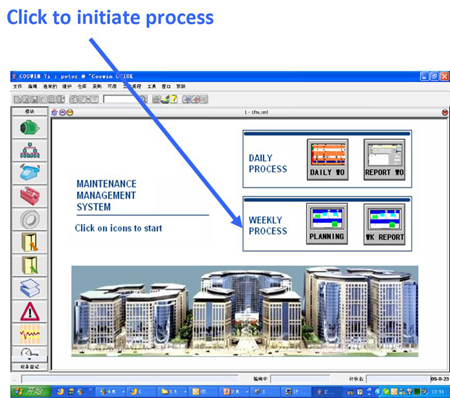
Diagram from a large property owner
Diagrams as help or user manuals
Taking this approach further, a “Help” button can be added, linking to business process diagrams reminding users not familiar with the CMMS or the company’s process (for example engineers from a contractor which are required to use COSWIN during an annual shutdown, but may not otherwise be COSWIN users). Those diagrams may also contain images (screenshots) and text explaining how to proceed, thus totally replacing user manuals. This approach is shown here:
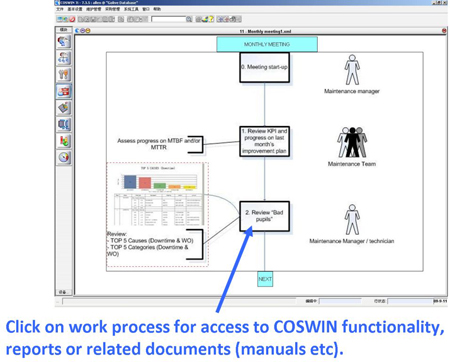
Diagram on how to prepare for monthly maintenance meeting
Diagrams for stock and purchasing
The use of diagrams is not limited to accessing equipment and related information. In fact it is perhaps even more useful to assist in the selection of spare parts. Some suppliers like Rexel (www.rexel.com) or RS (www.radiospares.com) – both Siveco partners – provide fully illustrated catalogs which can transferred to diagrams (with all related data migrated into COSWIN). The diagram below is an example of how to select shaped connectors, which would be very difficult to distinguish without pictures:
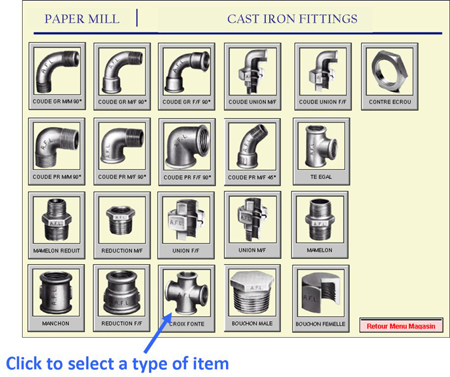
Diagram from a paper mill
Diagrams for decision support
Most COSWIN users have access to their own “cockpit” of KPIs, allowing them to drill down and access detailed reports. Siveco China followed this principle to transfer all the KPIs and reports defined in European Standard EN 15341 (Maintenance, Maintenance Key Performance Indicators). Users can simply click through to topics of interest. For example by clicking on TPM, all relevant TPM indicators will be displayed. Detailed reports can then be accessed by another click. Simple explanations are provided at all level (“what does this indicator mean”), helping users not familiar with all the indicators to explore new ways to support management decisions.
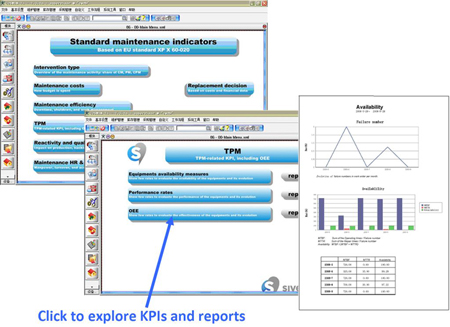
Diagram from Siveco Standard Reports
Diagrams for specific functions or roles
Diagrams are often specific to a certain role or function in the company. For example someone in charge of meter readings will only see related information in a simple graphical format, while the HSE supervisor responsible for fire safety may have another diagram showing the location of fire safety equipment subject to regulatory control – e.g. extinguishers etc. A user with multiple roles may start with a top-level diagram with buttons linking to specific ones.
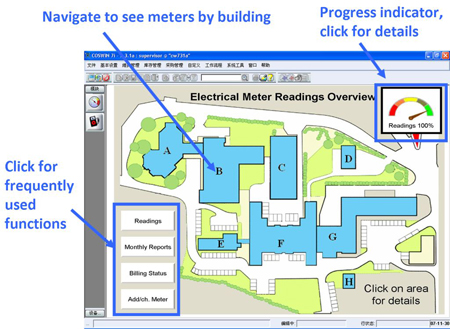
Diagram for electric meter readings in a FM company
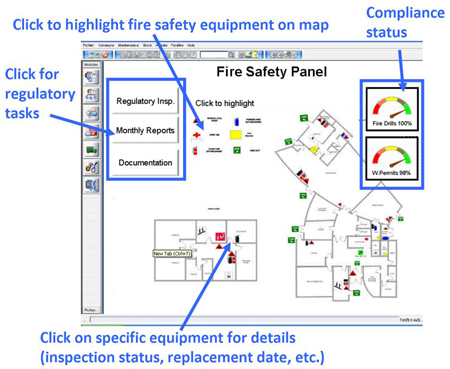
Diagram for fire safety
All together now!
The list is not limited and all the above can – and should – of course be combined.
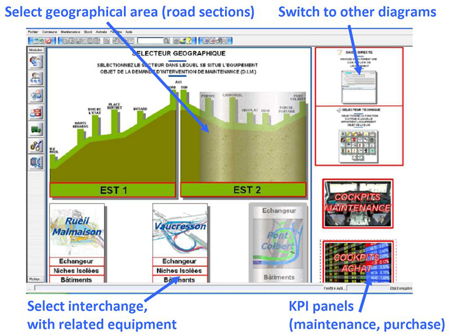
Diagrams from a motorway company




