Using Coswin 8i on a tablet
Coswin 8i is now accessible on tablets. In touch-screen mode, Coswin 8i screens are optimized for the tablets smaller screen format and specific touch-screen usage with fingers. Coswin 8i is certified for Windows 7 & 8 and Android 4.2 and above tablets, running Chrome version 30 or above. Screen should be minimum 7’’ (10’’ recommended).
A few screenshots are shown below.
First the Coswin 8i homepage in touch screen mode, showing the different navigation areas: graphical navigation (here with a GIS map), modules shortcuts and key performance indicators.

Coswin 8i tree structures, showing all equipment objects in multiple structures.

A work order screen, optimized for the tablet:
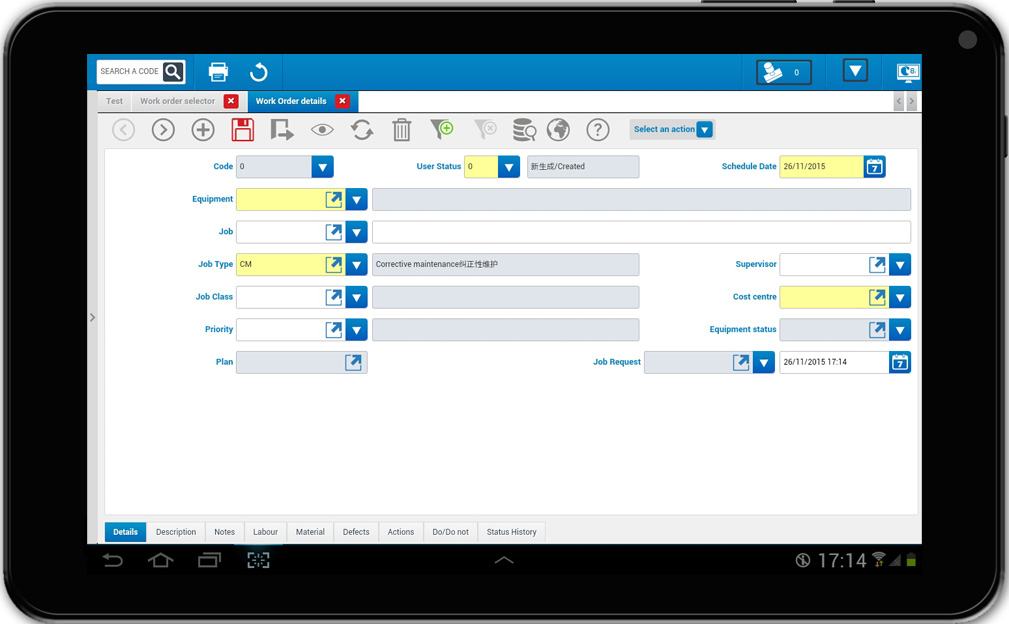
For more on using Coswin 8i, do not hesitate to contact us at info@sivecochina.com




