Using bluebee® cloud on a touch-screen
Did you know that bluebee® cloud could be used on a touch-screen? Did you think of the possible applications of this built-in capability?
Native design
bluebee® cloud, Siveco’s integrated management solution for large multisite facility operators, is natively designed for use on a multi-touch screen. Unlike traditional solutions, bluebee® cloud allows for “fat fingers” interaction with all screens and functionality, from opening menus, selecting data, zooming on maps, drilling into multi-level reports, etc. Text input is minimized or, in most touch-screen use cases, totally eliminated: data is selected from predefined lists. Our embedded maps are also designed for touch, with various gestures for zooming, panning, selecting, etc.
All it takes to have bluebee® cloud on a touch-screen is… to purchase the screen (Siveco works with a dedicated partner and can integrate the screen hardware in the project). In most cases where all users were previous on a PC, it is useful to define a specific user role for the touch-screen (typically “control room” users), with related dashboards and map display.
A touch-screen, what for?
bluebee® cloud on a large touch-screen is used by large Siveco customers such as Changcheng Property Group and Carrefour in the national control room or board room. It is useful to display online data and performance indicators. The touch-screen becomes a powerful demonstration tool for management meetings, for analysis meetings or even in crisis situations.

The “wow” factor
Customers with technical background sometimes underestimate the “marketing” effect such technology can have. Using bluebee® cloud on a giant touch-screen bring immediate attention to the project, which is the first positive effect. It helps emphasize the importance the company attaches to best practices in Facilities Management, Maintenance and Risk Prevention.
The “show capability” of a large touch-screen is impressive. Changcheng Property shows the system to their prospective clients, subcontractors, visiting officials… The system, highly visible in the company’s board room, becomes a shortcut to explain their excellence in FM services (something which is otherwise not easy to show). The same phenomenon exists at Carrefour China, where the system is often shown to in-house staff and visitors alike, demonstrating the company’s dedication to Risk Prevention. They show it to EVERYONE!
The touch-screen is also an ideal training tool, creating a tangible (touch) relationship between the management system and the people. The utilization of the system is better understood that way, especially the central or top management usage of the system (monitoring, decision support, reports) which is not always obvious for end-users at site level. When they see bluebee® cloud on the giant screen, the immediately understand why the company ask them to use bluebee® in their daily work!
Not to forget: it’s fun, too!
Mobile access
While most mobile users will use bluebee®, with a dedicated app for Windows Mobile and Android smartphones or tablets, it is also possible to access bluebee® cloud using the mobile browser. This is primarily used by tablet users, in two situations: the customer has only implemented bluebee® cloud and has not purchased the bluebee® tablet app (perhaps because their users do not need access to the system while out of the network). In this case, they can directly connect to the bluebee® cloud website, which works on the tablet touch-screen (finger or stylus). The second situation is when bluebee® tablet users, using the Android app, wants to access functionalities not available in the app. The app includes an embedded browser to access bluebee® cloud.

Dedicated partners
Siveco can include the turnkey delivery of the touch-screen in your project, thanks to our certified partner Twinflag. Contact us for more details!
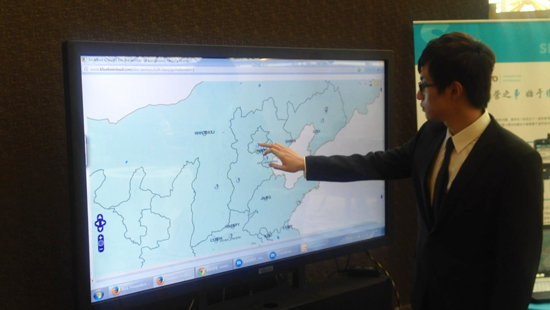
Tags: bluebee cloud、touch-screen




