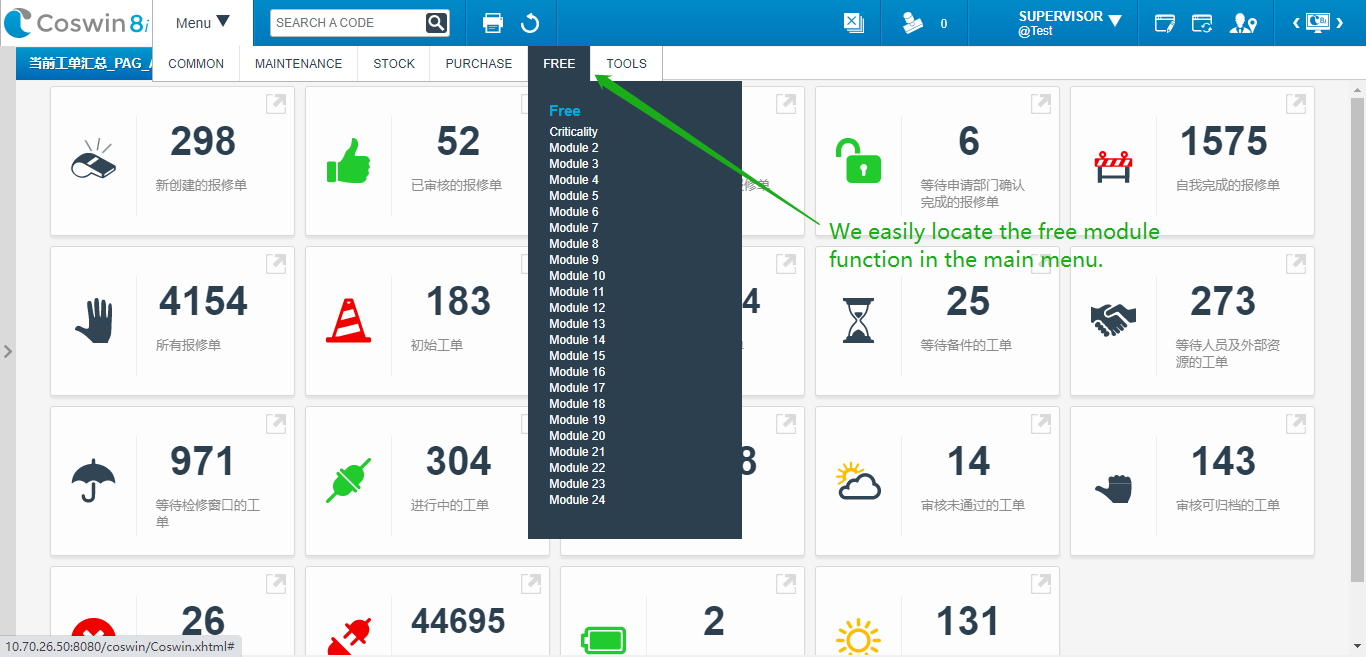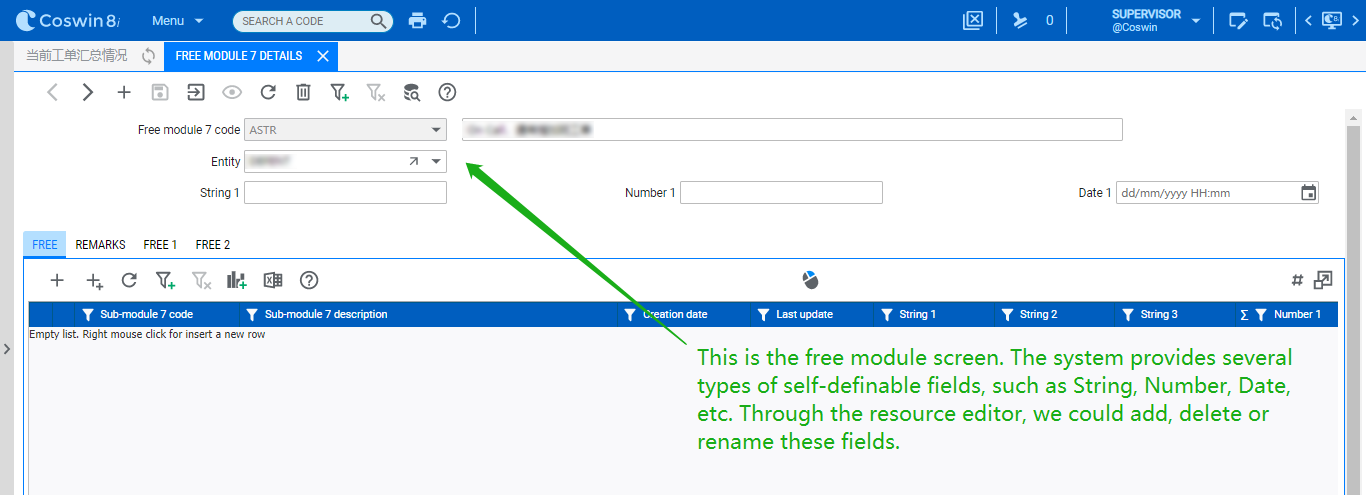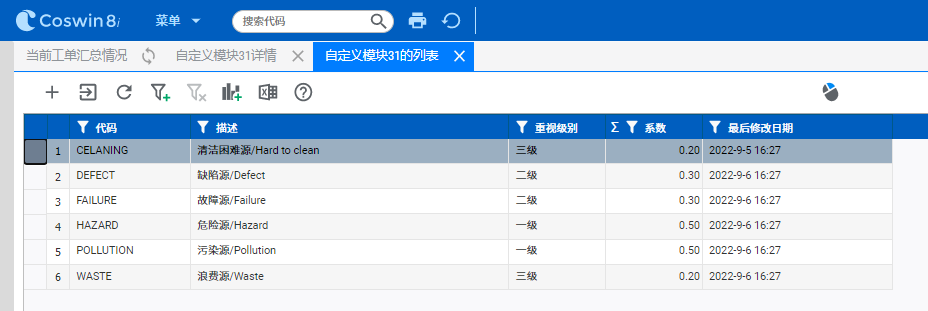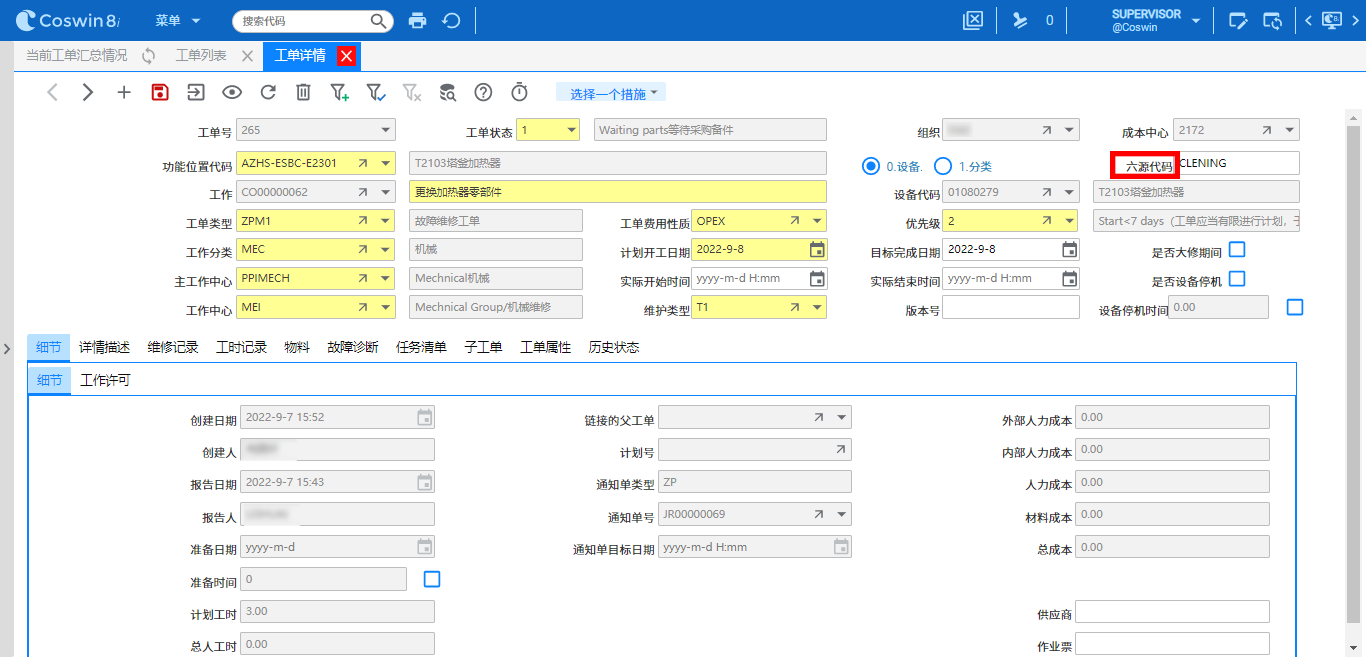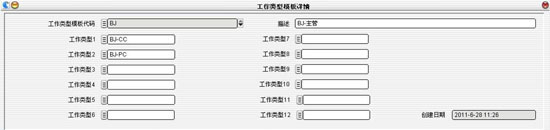COSWIN customization tools in action: Free Modules and resource editor
It is inevitable that customers will well-established business processes, either on paper or in another computer system, are always eager to try to reproduce features of the previous system in their new CMMS. Large customers, on the other hand, or those operating in very specific fields (healthcare, power generation, etc.) may have requirements to record data that do not exist in a standard CMMS: this data may be related to government regulations, certifications or standards, or process-specific information (e.g. kWh produced for power generating equipment). In 99% of the cases, the requirements are not functional: they involve adding new data fields, creating new screens or changing screen layout.
Most COSWIN users, familiar with the Resource Editor (featured in a previous newsletter article:
https://newsletter.bluebeecloud.com/en/coswin-tips-tricks/coswin_tips_tricks-personalisation_tools/), know that our CMMS includes easy-to-use screen customization capability. Those are used in almost every COSWIN project to change field labels (e.g. a “Hazard Report” may become a “Corrective Action Request” or whatever term is commonly used by users), to add color codes (e.g. urgent work orders will be highlighted in red) and to simplify screen layouts (e.g. operation users may only see very simple work order form, while maintenance users will see all of it).
Most of our customers however do not imagine the almost unlimited possibilities offered by COSWIN to adjust their system, almost beyond recognition, to comply with special requirements or meet unique interfacing needs, without any programming. This is achieved by a combination of COSWIN tools (the so-called COSWIN toolbox): the resource editor, the Free Modules, the interfacing tools, external programs and plug-ins. A little bit of Oracle knowledge on top of that can open unexpected possibilities to your COSWIN system. This article will stick to the most basic tools, with a focus on the Free Modules – which most COSWIN users have in fact never heard of!
Before we continue, we would like to highlight that the process of modifying COSWIN, however easy it may be, even for end-users, should be strictly controlled, as it may impact your daily operations:
– Users rights should be strongly limited: only authorized users (usually one person) should be allowed to use those tools.
– The entire customization process should be tightly managed, from requirements analysis, solution design, implementation, test and finally go live (in the production database), possibly with retraining for users: this process has to be thoroughly documented and subject to approval.
– It is understood that Siveco support (hotline and email) cannot be expected to know the modifications you have done (unless we have been informed) and cannot be held responsible for faulty configuration.
In the rest of the article, we assume the above is well understood and the entire process is properly managed.
|
The Free Modules
“Are they really free?” is the first question you may want to ask… As confusing as the name may be, it simply refers to a large number of modules without pre-identified usage, containing screens and fields without labels, which can then fully configured using the Resource Editor. Those data fields can then be populated using the Clic-Clac migration engine and can be accessed by Crystal Reports, just like any other COSWIN data. They are simply available as a standard feature of COSWIN, although you may not see them with your end-user access rights.
What can we do with it?
Your imagination is the limit, as far as common project situations are concerned. This section will try to show you examples of how we have used it in projects.
Adding a new selector with predefined drop-down list to an existing screen
As part of the TPM methodology, our customer is performing the so-called 6H (6 Headstream) activities. 6H includes: pollution, hard to clean, failures, waste, defect and hazard. For the maintenance department, it is requested to record the 6H in all the work orders. Here we will use a free module to realize the requirement.
1. First of all, we create the selector in the free module.
Using Control-W, we switch to the resource editor, where we can define the fields.
Then we are able to create our own selector.
2. Now, we have finished the free module settings. It is time to put it in the WO screen.
3. Finally, we can now see the free module on the WO screen, and it is possible to operate on it.
Creating totally new functional modules
Remember that all the other COSWIN tools are available on Free Modules: you can trigger emails, create Crystal Reports, link them to diagrams, etc. Using the toolbox, expert users can create entirely new functional modules in record time, without programming.
Building complex interfacing tools
More and more of our customers use the
bluebee® mobile solution, which is integrated with COSWIN. In addition to the standard data exchange tools, COSWIN Free Modules are used to maintain all information related to mobile users, their access rights and the devices they use.
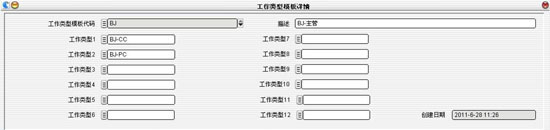 Free Modules used for interface management
Free Modules used for interface management
Creating complete solutions: COSWIN Healthcare
The famed COSWIN Healthcare, which enjoys tremendous commercial success with hospitals in Europe, is in fact a standard COSWIN preconfigured using the Free Modules and Resource Editor!
Did you imagine that your standard COSWIN could do all that?