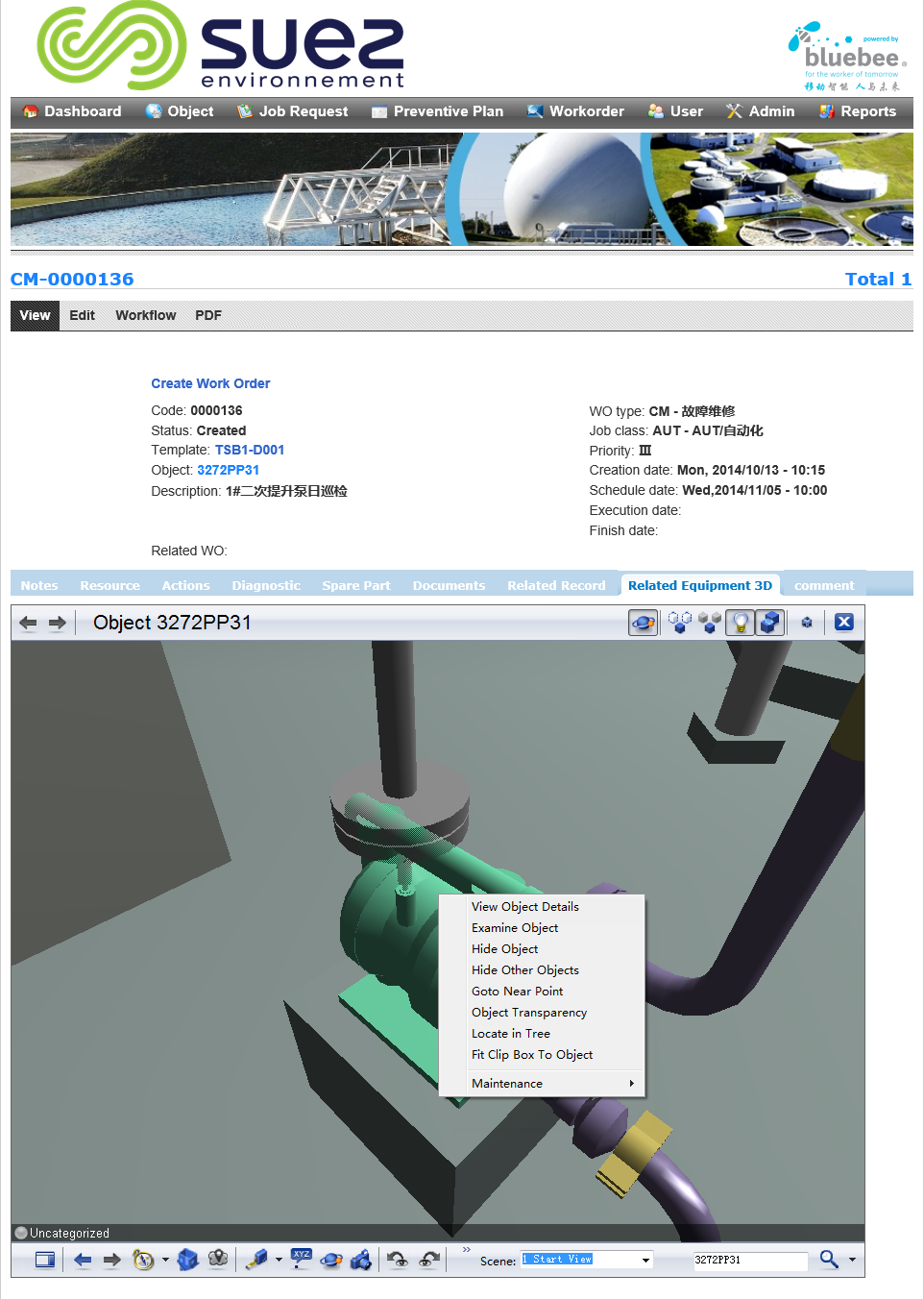True lifecycle management with BIM and 3D models
Using BIM (Building Information Modelling) for Operation & Maintenance has become a hot topic in the last few years, but it is never implemented in practice. One reason is a lack of understanding of maintenance by engineering companies, BIM vendors and related companies. Another is the lack of suitable technological tools.
Siveco has long been at the forefront of BIM for O&M development. The topic has been covered extensively at conferences and in previous newsletter articles: https://newsletter.bluebeecloud.com/en/tag/bim/
In this month’s Partner article, we would like to illustrate this integration using the real-life integration made with our partner Cadmatic. Cadmatic (www.cadmatic.com) is a leading supplier of 3D software with a focus on plant and ship design, and a Siveco Value-Added Partner since 2015. The standard integration is based on Cadmatic’s eBrowser and Siveco’s bluebee® cloud.
Users can view the 3D model directly in their O&M dashboard in the bluebee® cloud web portal:

In the 3D model, users can zoom and navigate, but also access and create maintenance information through a menu. For example to create a work order on the selected object.
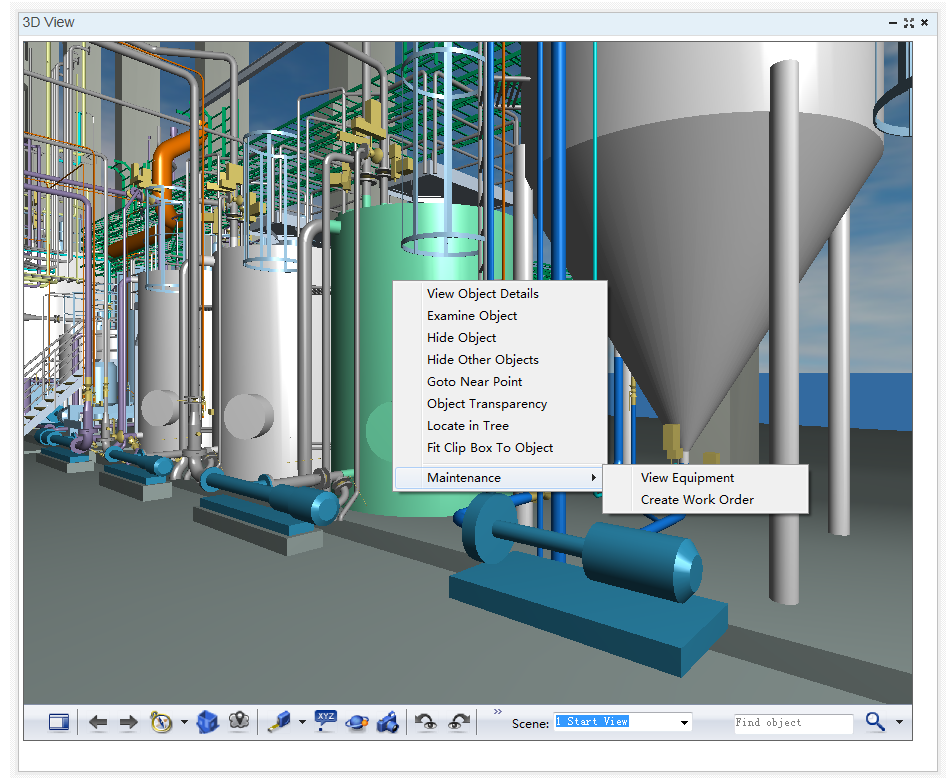
A new Work Order has been created. The screenshot shows the Work Order screen, with the equipment code of the selected 3D object.
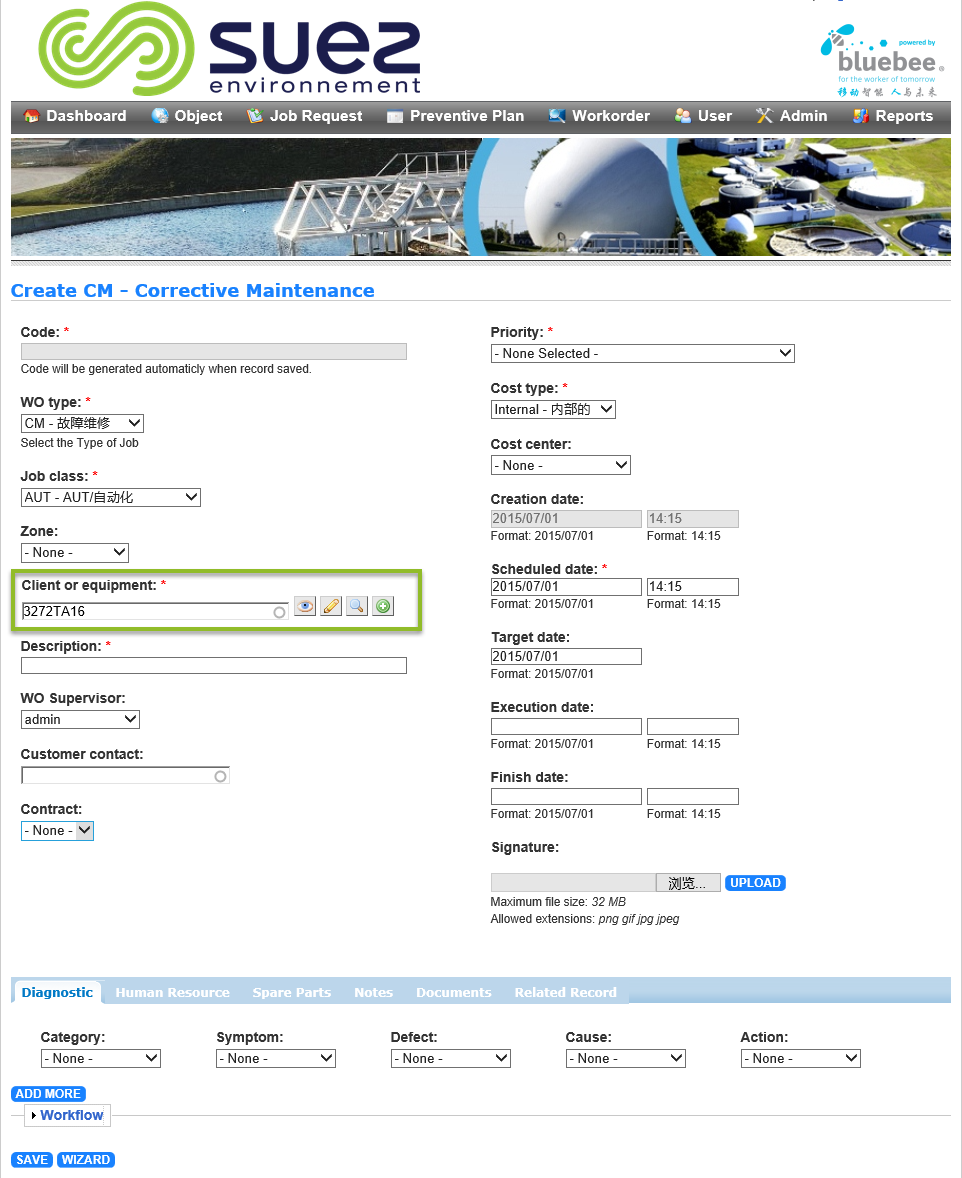
On the other hand, the 3D model can be accessed from a specific equipment view. Here we select the target equipment in a functional structure.

The equipment screen is opened, with a 3D view centered on that equipment available directly in the 3D view tab. From that 3D view, users can better visualize the equipment in the plant, its accessibility, connected pipes and processes, in order to better prepare the work activity.
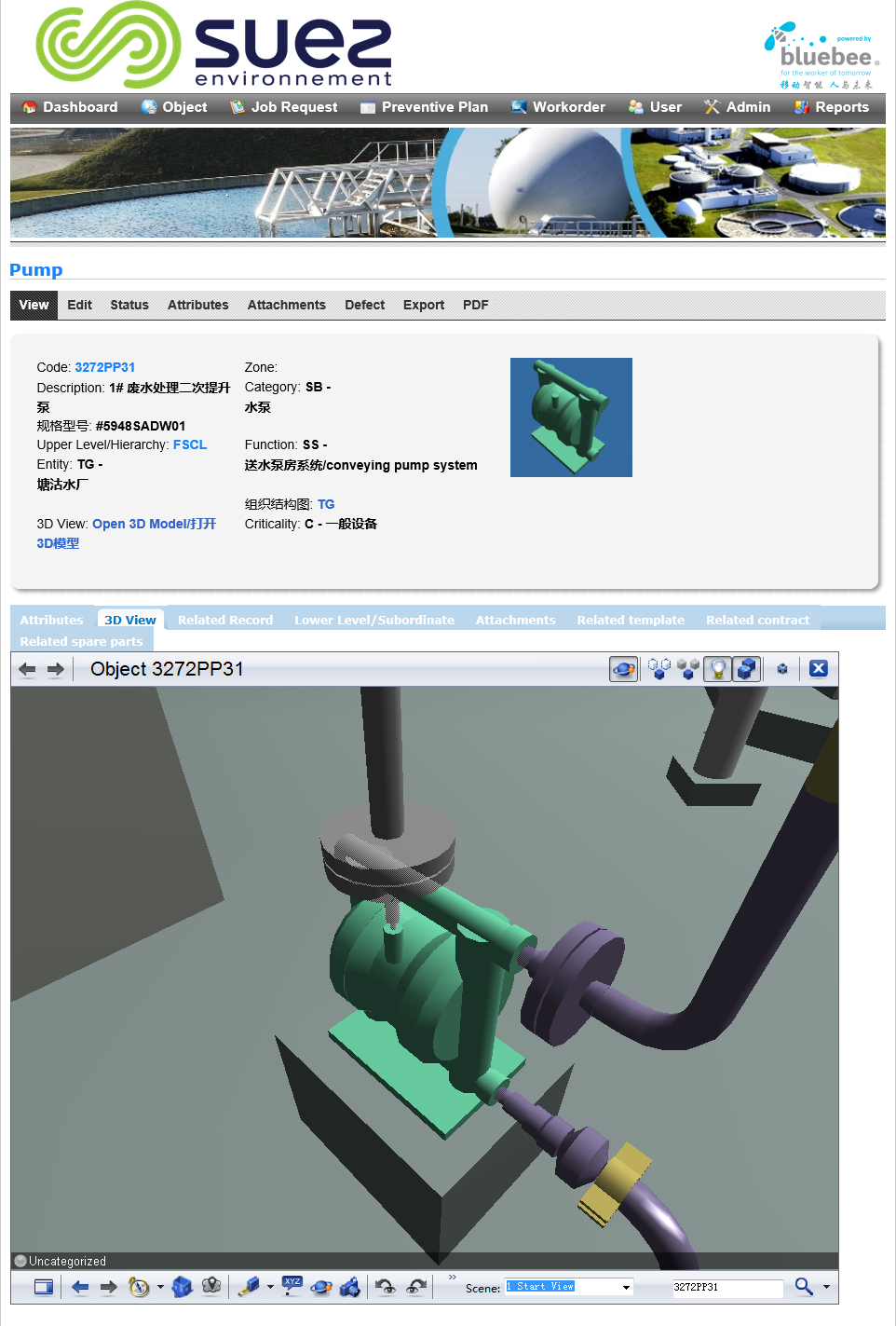
The same 3D view is available directly in the bluebee® cloud Work Order screen: when preparing their Work Order (or Preventive Maintenance template), users have direct access to a 3D view of the target equipment.
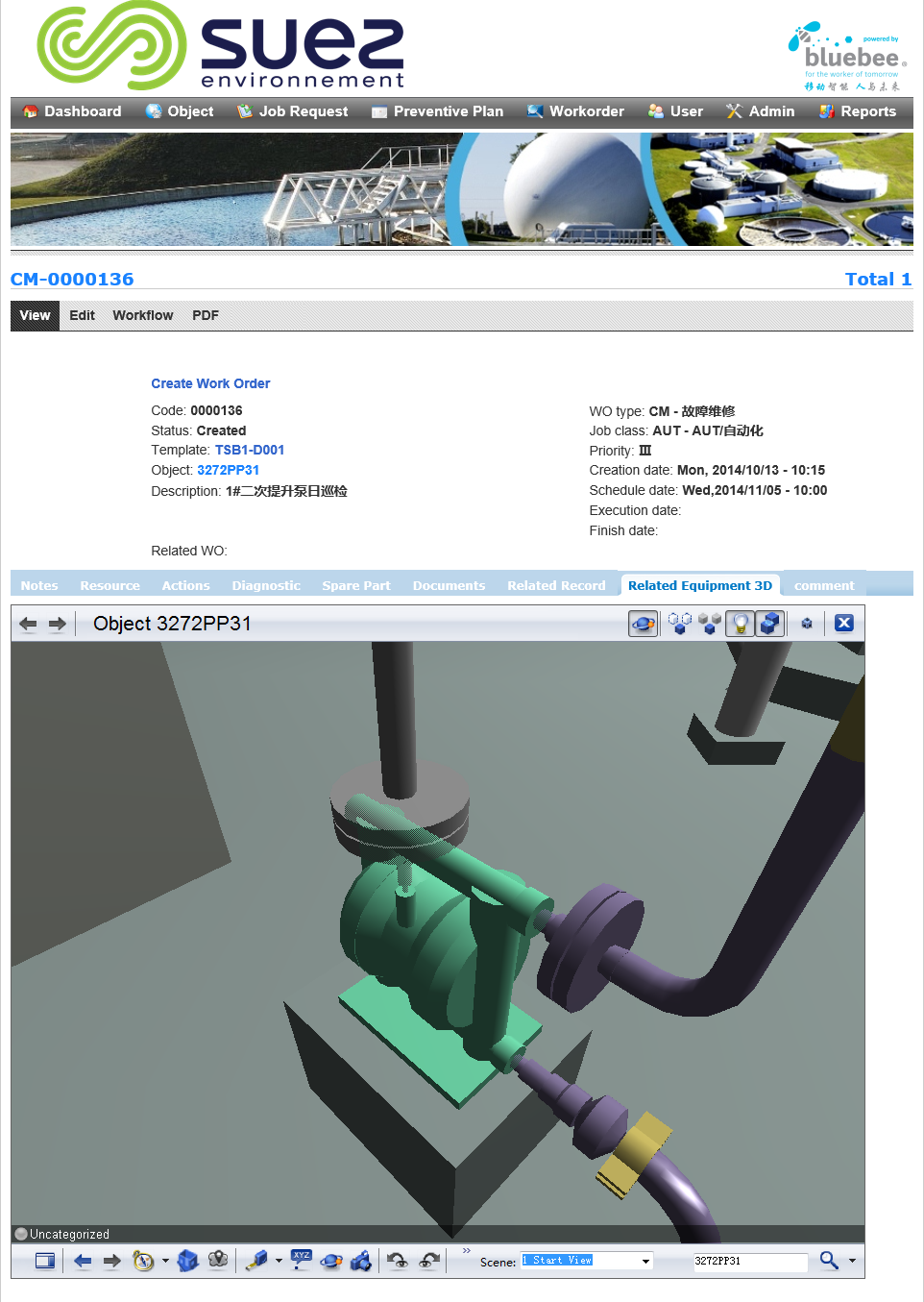
From the equipment-centered 3D views, users can access all functionality of the eBroswer (measurements, connected objects, highlights, 3D navigation, etc.).