COSWIN: Integration tools
There are 4 basic methods for interoperability and integration in COSWIN.
1.Plug-ins
Which are extensions to programs or even new modules that can connect to other data sources (another server) and process or create new data.
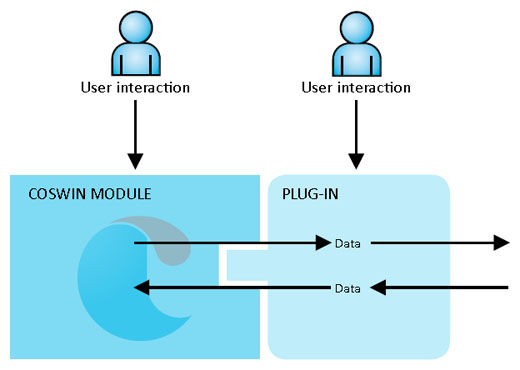
These programs are integrated seamlessly into the COSWIN module and execute into the application server. For example a plug-in may open a web service connection to SAP and capture a purchase order that has been created in SAP, write the details to COSWIN and process the data as if created with COSWIN. The plug-ins may or may not neeed a user interaction – in this case, their existence is completely hidden to the final user.
2.Interface tables
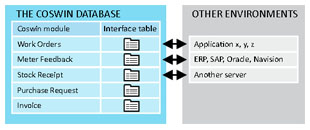
The COSWIN database has two main parts to it, the database proper and within the modules the interface tables. The interface tables act as a buffer and a listener, so that if there is data outside of COSWIN that needs to be imported it will be picked up by the interface table and processed according to the table logic. Interface tables work in both directions: data from COSWIN that has to be communicated to a process or an application outside will likewise pass through the interface table to be picked up by the target process.
3.Clic-Clac & EDI

Clic-Clac is a native COSWIN tool that can read data from text files, almost all the common applications such as Excel can export in .txt format compatible with Clic-Clac.
It is used to load or modify large volumes of data such as equipment registers or stock item reference data. The original data is imported into the COSWIN database in the format of multiple lines. It can be done in batch mode and once injected to COSWIN becomes normal COSWIN data as if entered by keyboard.
EDI is an optional module that allows importing in COSWIN transactions that have been collected by external computer applications. This is very useful when you have data collected by other applications or hardware such as handheld terminals, BAS system, stores management for manufacturing etc.
EDI works on a variety of transactions:
Work Order, Job Requests, Issues of items or parts. The interface is very user-friendly.
• Via dictionaries the user chooses the data destination of the input files
• EDI controls the data integrity
• The memorized parameterization can be run in one or several steps
• EDI can be controlled by an external program
• EDI controls the data integrity
• The memorized parameterization can be run in one or several steps
• EDI can be controlled by an external program
4.Web Services
COSWIN also offers Web Services that will give outside applications control over selected COSWIN data and functionality and vice versa.
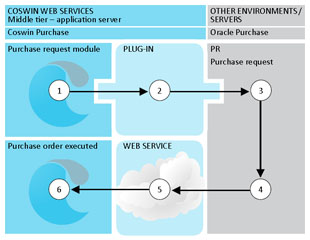
Web services are more sophisticated and comprehensive in their potential integration between applications. For instance, following an incident in COSWIN maintenance and the need for say parts, COSWIN would raise a purchase request at ① Via a COSWIN plugin at ② the data would be sent to another application, say Oracle Purchase or Procurement module ③ Oracle has its own processing/validation rules and the purchase request will be transformed into an order in Oracle ④ The order is then sent back to COSWIN via Web Services ⑤ and this will trigger the creation of an identical order in COSWIN⑥.
Tags: integration




