Workflow – to each according to his needs
This is the second tips & tricks article in a series dedicated to bluebee® cloud, Siveco’s cloud computing platform for large multisite facility owners and FM companies. Totally integrated with the bluebee® mobile solution, bluebee® cloud is accessible over a secured internet connection from Siveco China datacenter or, for large customers, on their own infrastructure.
Workflows, why you need them
When used by large organizations such as real estate owners, bluebee® cloud is a highly multisite solution with hundreds of sites, thousands of users, both web-based and mobile (tablet and smart phone), and interfaced with third-party applications such as Building Management Systems or SCADA. Data – such as an alarm emanating from the BMS – must be routed through relevant users in a large, complex and changing organization – so that decisions can be made, actions taken, results reported. The process may involve different legal entities (companies under the same group but also service suppliers to which system access has been granted), divisions, departments, specialist teams, etc.
Hundreds of such transactions, involving notifications (in the system but also through email or SMS), approvals, reviews etc., may be occurring at any given time. The process must be reliable, consistent, controlled and auditable, ensuring compliance with government regulations or corporate standards. This is especially true when bluebee® cloud is used for Risk Prevention.
Smaller customers, such as individual sites, will have simpler needs to ensure steps in the various processes follow the established procedure. They may be part of a larger group, where procedures are already established, but still allow for local site-level specificities.
The workflow module of bluebee® cloud is designed to achieve the above, in a flexible yet tightly controlled manner. This article summarizes the key features of the workflow module.
A design based on international standards
The bluebee® cloud workflow module is designed based on international standards (Workflow Management Coalition’s XPDL and Wf-XML), which ensures compatibility with third-party workflow modeling tools and other add-ons.
At the same time, the workflow module is a strong tool to ensure the implementation of standards in your organization. For example GMP (Good Manufacturing Practice), widely applied in the food and pharmaceutical industries, requires full traceability of all business and manufacturing operations that may affect product quality. Many other international standards (ISO31000 Risk Management) have similar requirements, which are fully supported by bluebee® cloud.
Workflows, states, actions and transitions, the building blocks
Essentially, a workflow consists of a sequence of connected steps, it’s a depiction of a sequence of operations. In bluebee® cloud, the workflow module allows the creation and assignment of arbitrary workflows to different data types, e.g. Preventive Plan, Work Order, Record etc. Workflows are made up of workflow states. For example, a workflow with the states Creation, Open, Ongoing and Confirmed (or any other freely-definable states) could be assigned to Work Order.
Transitions between workflow states can have actions assigned to them. For example, we could assign an action so that when the Work Order moves from the Creation state to the Ongoing state, an email is sent out to the person in charge. In addition, the workflow state can also be set to change automatically at a scheduled time.
The definition of workflows, states, actions is done by the system administrator using Wizard-like functions in bluebee® cloud.
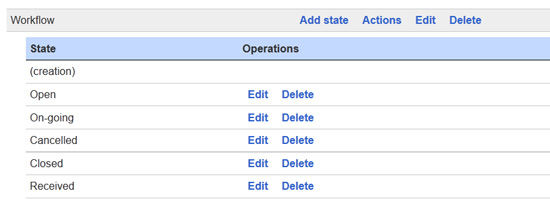
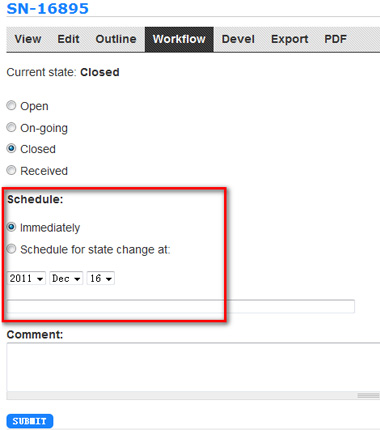
Finally, permissions (user rights) are then assigned to each transition from one state to another. They are configured using check-lists summarizing all states for all user roles, the result of which can then be viewed by user role.
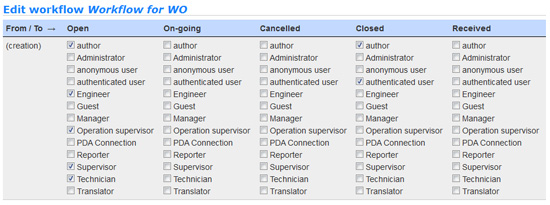
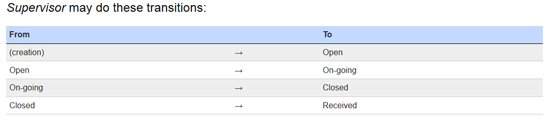
Similarly, for each state of the workflow, permissions can be set to “View”, “Edit” and “Delete” based on user role.
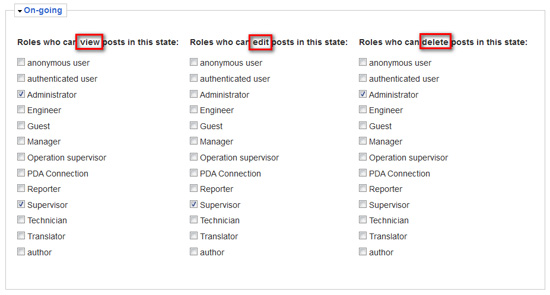
This setup will affect what users can view and do in the system: for example, if the roles assigned to the current user do not have permission to change the Work Order state from “Created” to “Ongoing”, this function will not be available to him in bluebee® cloud. The permissions apply whether users access the system through their browser, in mobile apps or in third-party applications through Web Services.
From complex to simple, to each his need
For large multisite companies running their facility management operations with bluebee® cloud, the setup of workflows is always going to be a sensitive, complex and matter, considering their strategic importance and possible impact on operations. The configuration strategy should be defined during the implementation, as part of the Core Model – on paper, before even touching the workflow administration panel! A large system simply cannot be configured “on the go” with trials and errors, as the impact of changes may be enormous. Changes to the configuration should all be documented and approved, before being executed by the authorized system administrator. For such clients, the configuration process is likely to be complex and the system administrator will have to be trained by Siveco: bluebee® cloud offers the advantage of a highly consistent framework, providing guidance for the entire process.
For small sites on the other hand, typically using bluebee® cloud on a SaaS basis (system hosted by Siveco, accessed on subscription-basis), workflow configuration will appear very simple, with a few, well defined, workflows and the associated checklists. In this case, the workflow can be setup on-the-fly and changed without much impact on the operation. Key users may be involved in this process, with little training required (online self-training within bluebee® cloud SaaS).
Key features of bluebee® cloud workflow module
– Ability to manage very large complex organizations
– Supports compliance with standards
– Fully configurable using wizards and checklists
– Enables actions by email, SMS and others, through web services
– Supports compliance with standards
– Fully configurable using wizards and checklists
– Enables actions by email, SMS and others, through web services




